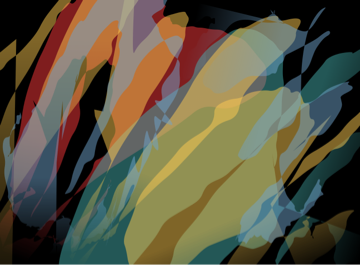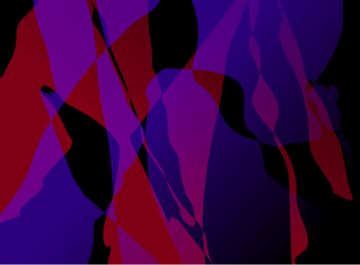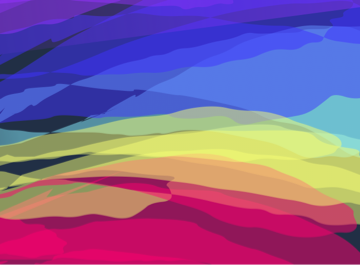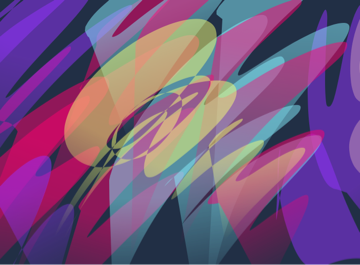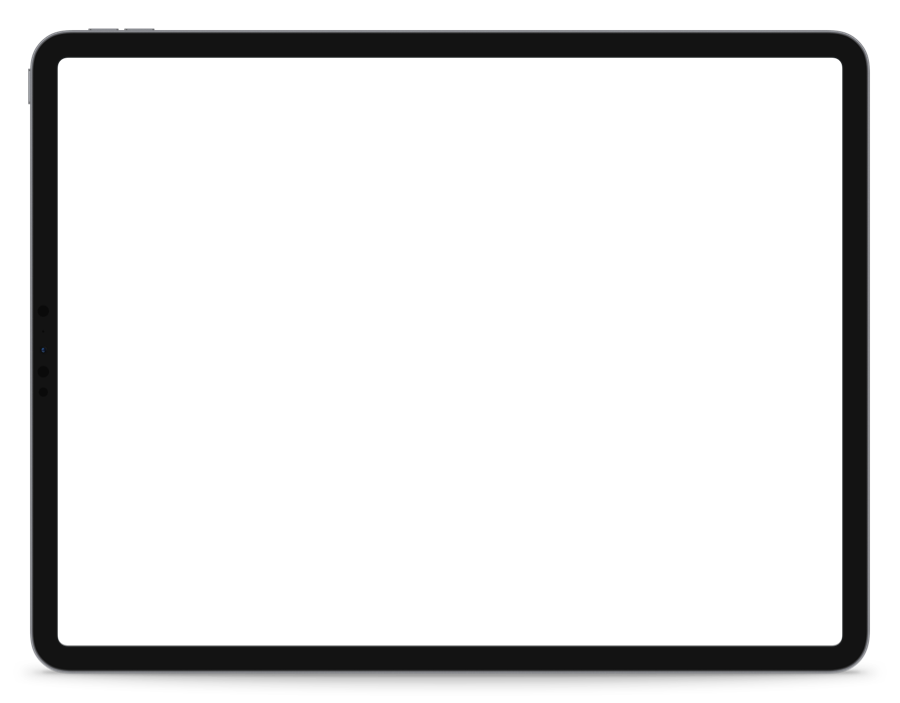Exsto
Therapeutic art creation
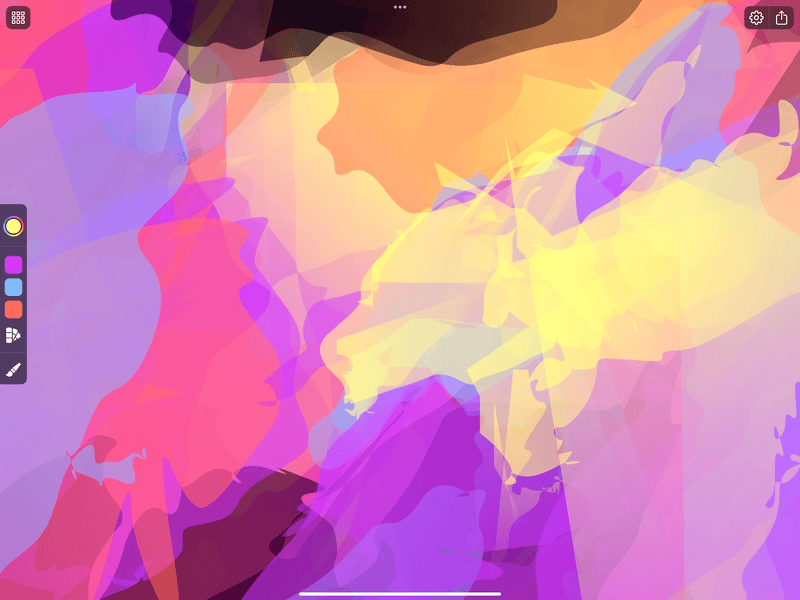
Embark on a serene artistic journey with Exsto, exclusively available on iPad and iPhone. Dive into a zen experience, and create unique digital masterpieces with ease.
A Breath of Fresh, Creative Air
Joshua D.
I’m really enjoying and digging, Exsto, a ton thus far. The content you can create is really wonderful I think. You can tweak the opacity and noise of its special brush and just make some wild looking brush strokes and paintings...
Read MoreA Breath of Fresh, Creative Air
Joshua D.
I’m really enjoying and digging, Exsto, a ton thus far. The content you can create is really wonderful I think. You can tweak the opacity and noise of its special brush and just make some wild looking brush strokes and paintings. I also like how I can zoom out or in a whole bunch. Thanks for that. I don’t know how far the limits are for zooming. But it feels infinite at the moment. Super cool stuff. I will admit that it’s quite different not having an undo/redo function in an art application. Yet, kind of like the description mentions, I believe. It does in my use seem to have the effect of making you focus a little more. But, I also found that equally it’s just cool to be okay with what you’ve done and enjoy the kind of spontaneity of the setup and system in place. I’m always too critical of my own artwork anyways. This way i have to just accept it or start over. And this is no detractor or knock against the app in me saying so, I would not ever be against adding an undo/redo function later on. Haha. I’m really okay not having it, though truthfully. It just takes a bit to get used to I think. That’s all. Still, when they are so few new and exciting painting applications released on the App Store in my opinion. Well, I’m absolutely thrilled when I come across one this fun, unique and well put together. I definitely cannot wait to see what the developer does with this program in the future. And I want to offer my sincere thanks and gratitude to the dev. for all of the hard work, time and effort no doubt put into building and maintaining this rad painting application. I would highly recommend, Exsto, too other artists, creatives or just anyone who enjoys relaxing and having a fun time. Thanks, again, too The developer of this app and God bless. iPad 12.9 (4th Generation) iOS 16.4.1 P.S. Any other painting or art creation applications you release. Just, sign me up! I’ll buy every one of them :P.
Excellent app — a real gem!
Heretiq
Exsto is a rare find in the App Store. It provides an unconventional, simplified approach to sketching via a set of simple tools...
Read MoreExcellent app — a real gem!
Heretiq
Exsto is a rare find in the App Store. It provides an unconventional, simplified approach to sketching via a set of simple tools (colors, brushes, noise, opacity, symmetry and no undo). The Exsto approach is easy to acclimate to and quickly produce impressive results. The experience of using Exsto is peculiar due to the simultaneous tensions of physically using the tools to create the visual on the iPad screen with the Apple Pencil .. while also adjusting my mindset to embrace the unconventional approach to drawing. The result is surprisingly meditative and after just a couple hours of use I am in love with Exsto. I’m thankful to have discovered Exsto — it is a reminder that it is still possible to create a truly magical iPad app.
Great fun
Andy Stech
I am still learning everything I can do with this app. Having lots of fun with this.

Relax and create with Exsto.
Exsto revolutionizes your artistic experience, turning it into a zen and de-stressing pass-time. Witness the creation of unique organic shapes with each stroke and get inspired. Lay out the shapes in an infinite space, fine-tune the noise level and opacity, and craft your digital masterpieces.
Unleash your creativity without any limits with Exsto's infinite canvas and infinite zooming capabilities powered by Metal. There are no size constraints or predefined boundaries, allowing your artistic imagination to roam freely.
Discover spontaneous art and tranquility.
Exsto on iPhone brings art and relaxation right to your pocket, allowing for spontaneous bursts of creativity and zen moments, anytime, anywhere. Grant yourself a few precious minutes to breathe and escape into a world of imaginative shapes and colors in the midst of a busy day.

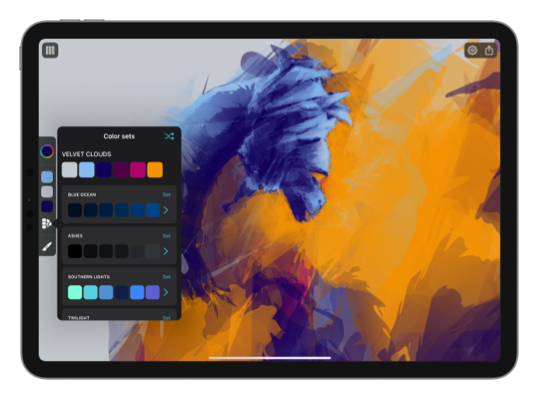
Get inspired by suggested color sets.
Each new canvas in Exsto is accompanied by a randomly selected harmonious color set, freeing you from the stress of planning every detail or worrying about color choices. Experience the joy of experimenting with strokes and colors in the moment, as your creation organically comes to life.
Discover the enchanting world of symmetry.
Activate the symmetry guide to create intricate patterns and captivating figures as your strokes are mirrored in real-time. Unleash your imagination and create captivating concept art for a wide range of subjects, including characters, butterflies, and an array of symmetrical objects with Exsto.

Exsto embraces iPad's multitasking, including split-screen and stage manager. Effortlessly manage multiple canvases at once, fueling your creativity without limits. With Exsto, your artistic process is as flexible and dynamic as your imagination.

Experience the natural feel and control of the Apple Pencil.
Exsto's seamless Apple Pencil integration on iPad provides exceptional control over your exploration, allowing you to guide organic shapes with pressure changes and tilt adjustments. The Apple Pencil unlocks Exsto's dynamic potential, becoming an intuitive extension of your creativity.
Make art right on your Home Screen with the new interactive widget.
Add a touch of creativity to your day with the new 'Creation of the Day' widget. Each tap from the Home Screen adds a new stroke to the widget, allowing you to create a unique abstract artwork throughout the day. It's a fun way to take a break and add a splash of color to your daily routine.

Celebrate your masterpieces and inspire others.
Exsto allows you to share your creations by offering easy export options in PNG, JPEG, and SVG formats. Showcase your artworks on social media, print them, or use them in digital projects, all in high-quality. Choose the right framing of your creations just when you are ready to export them.

Exsto now supports SharePlay, allowing you to share your canvas with others in real-time. Collaborate on a creation, share your creative process, or simply enjoy a relaxing and zen drawing session with friends and family, no matter where they are.

Enjoy the responsive design and high-performance.
Exsto proudly stands as a native Apple platform application, constructed on the cutting-edge frameworks of Metal and SwiftUI. This technical foundation ensures Exsto delivers a fluid and high-performance experience that fully leverages the capabilities of your device. Our commitment to harnessing the latest technologies translates into an art creation tool that's powerful and deeply intuitive.
Creations from Exsto