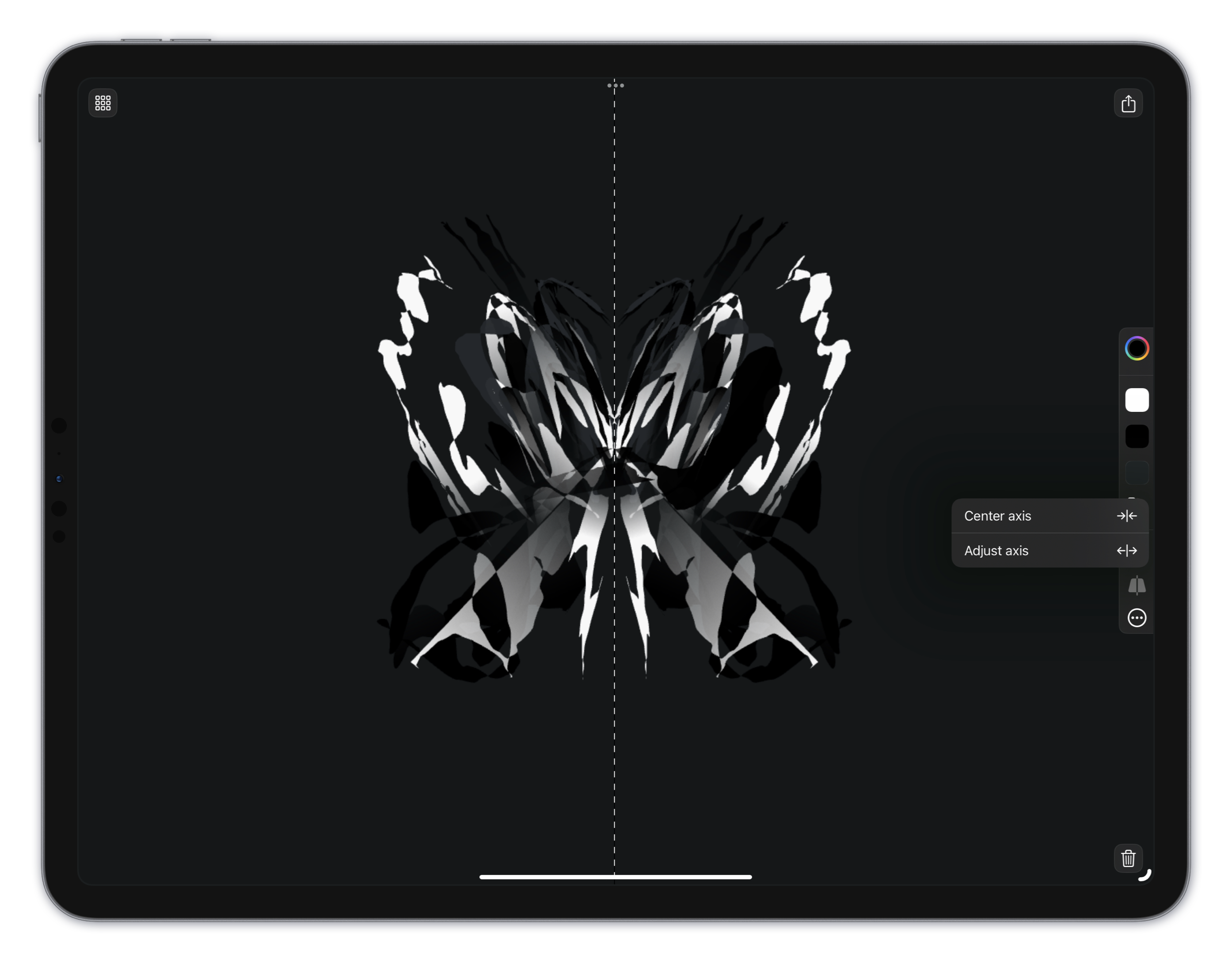Exsto Press Kit
Share the story of Exsto and encourage more people to embark on a journey of creative self-discovery.

App Name
Exsto
Developer
Developer location
Alexandra, New Zealand
Launch dates
Version 1.0: 21 December 2022
Version 2.0: 16 May 2023
Version 3.0: 18 September 2023
Version 4.0: 5 January 2025
Key contact
App Store URL
https://apps.apple.com/app/apple-store/id6444933770
Platform Requirements
iPadOS 18.2 and higher
iOS 18.2 and higher
macOS 15.0 and higher
Pricing (in USD)
Free to download and enjoy for a few days.
Exsto Unlimited: $12.99 one-time purchase or subscription at $0.99/month & $4.99/year.
Check the local App Store for pricing in other currencies.
App Description
Embark on a serene artistic journey with Exsto, exclusively available on iPad, iPhone, and Mac. Dive into a zen experience, and create unique digital masterpieces with ease.
Relax and create with Exsto
Exsto revolutionizes your artistic experience, turning it into a zen and de-stressing pass-time. Witness the creation of unique organic shapes with each stroke and get inspired.
Discover spontaneous art and tranquility on iPhone
Exsto on iPhone brings art and relaxation right to your pocket, allowing for spontaneous bursts of creativity and zen moments, anytime, anywhere. Grant yourself a few precious minutes to breathe and escape into a world of imaginative shapes and colors in the midst of a busy day.
Make art right on your Home Screen with the interactive widget
Add a touch of creativity to your day with the 'Creation of the Day' widget. Each tap from the Home Screen adds a new stroke to the widget, allowing you to create a unique abstract artwork throughout the day. It's a fun way to take a break and add a splash of color to your daily routine.
Experience the natural feel and control of the Apple Pencil on iPad
Exsto's seamless Apple Pencil integration on iPad provides exceptional control over your exploration, allowing you to guide organic shapes with pressure changes and tilt adjustments.
Celebrate your masterpieces and inspire others
Exsto allows you to share your creations by offering easy export options in PNG, JPEG, TIFF and SVG formats. Showcase your artworks on social media, print them, or use them in digital projects, all in high-quality.
Exsto proudly stands as a native Apple platform application, constructed on the cutting-edge frameworks of Metal and SwiftUI. This technical foundation ensures Exsto delivers a fluid and high-performance experience that fully leverages the capabilities of your device. Our commitment to harnessing the latest technologies translates into an art creation tool that's powerful and deeply intuitive.
About the developers
Exsto was created by a small team of two software developers, Natalia Panferova and Matthaus Woolard. Natalia and Matthaus both like sketching and painting to relax but often feel stuck when trying to plan their artworks in advance. They designed Exsto to help aspiring artists like themselves overcome that quandary, and to help them immediately enjoy the process.
In early 2023, Natalia was accepted into the Apple Entrepreneur Camp, a one-on-one technology lab for underrepresented founders and developers with app-driven businesses. Here, Natalia and Matthaus received a lot of great advice from Apple designers and engineers. New versions of Exsto incorporate much of their learnings, with a greater focus on spontaneous creativity with ready-to-use color sets, and simplified tools and settings. Technologically wise, the updated application contains Exsto’s first Metal-powered implementation, bringing significant benefits of hardware-accelerated graphics that tap the full potential of Apple silicon. This is now available on the App Store.
Natalia and Matthaus are dedicated to continue evolving Exsto and to bring joy and creative inspiration in the lives of more people.
Exsto 4.0
- macOS support
- Canvas sharing across devices
Exsto 3.0
- `Creation of the Day` interactive widget that lets you make abstract art right on your Home Screen
- Tips throughout the app to help you make the most of Exsto
Exsto 2.1
- iPhone support
- Canvas export and import for moving and editing artworks between devices
- Undo and redo button and a toggle in settings to hide it for focused creativity
- New pricing model: now you can try Exsto for free before you commit
Exsto 2.0
- Automatically picked color sets for new canvases to let you jump straight into creating
- Better performance when panning and zooming large canvases powered by Metal not to limit your creative flow
- Subtle stroke changes responding to Apple Pencil tilt and pressure to give you more control
- Adjusted rendering in response to low power mode and critical thermal state not to overwhelm your device
- Improved support for reduced motion accessibility setting to respect your device settings